A Git(Hub) Test Repository
Hey! This is my personal Git(Hub) Test Repository where I experiment with Git and GitHub.
If you are new to Git and GitHub and found this repository through Google: feel free to clone the repository and experiment with it! You will not be able to push back to the repository, as it is my repository and I cannot let everybody push to it. The right way to do it on GitHub is:
- fork the repository in your own account,
- make changes and push them in a branch of your own fork,
- create a Pull Request in my repository.
I will get notified, will review the changes that you propose, and eventually will either merge the changes, or reject them. This may take some time as I am not actively monitoring nor maintaining this repository, as you can guess, but I try to be helpful ;)
Don't expect to find anything meaningful nor useful in the repository. Also, I happen to force-push a reset of everything from time to time. This means that I reset all history, including changes that you may have submitted. In theory, noone ever does this to a repository. But hey, this is a test repository after all.
The rest of this README file is mostly random stuff.
Clone the repository with: git clone https://github.com/zpqrtbnk/test-repo.git .
We have test GitHUb pages (from the gh-pages branch) at: http://zpqrtbnk.github.io/test-repo/
We have an image in the README (markdown)
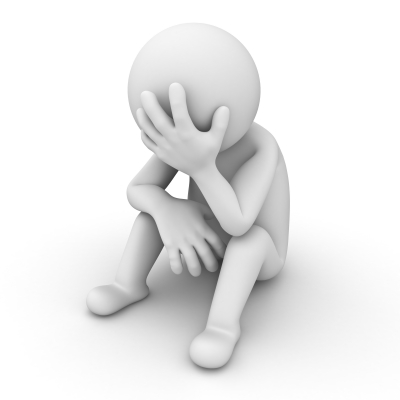
We have an image in the README (html)

We have an image in the README (more html)