36 lines
721 B
Markdown
36 lines
721 B
Markdown
test-repo
|
|
=========
|
|
|
|
Test Repository
|
|
|
|
`git clone https://github.com/zpqrtbnk/test-repo.git .`
|
|
|
|
We have pages at : http://zpqrtbnk.github.io/test-repo/
|
|
|
|
Edit the file
|
|
Add an image
|
|
Can't get a newline? Must add two spaces
|
|
|
|
Include
|
|
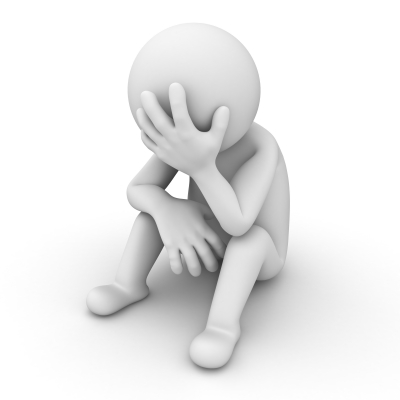
|
|
|
|
But I don't know how to float the image left or right, nor how to center it, nor how to size
|
|
it so it's very basic anyway...
|
|
|
|
|
|
`git add`
|
|
`git push origin master`
|
|
`git pull`
|
|
`git checkout`
|
|
|
|
etc
|
|
etc
|
|
|
|
<img src="./wtf.png" />
|
|
|
|
<p align="center" style="background:#000;padding:5px;color:#fff;font-size:150%;margin-bottom:64px">
|
|
<img src="./wtf.png" />
|
|
<span style="margin-left:48px;">wubble</span>
|
|
</p>
|
|
|